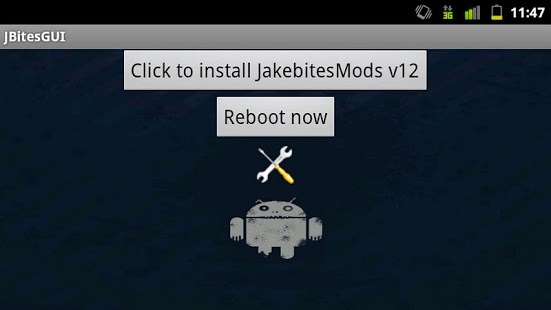JBitesGUI
Free Version
Publisher Description
**THIS APP IS ONLY FOR THE DROID2 & SHADOW aka Droid X ON THE GB KERNEL**
**White Moto M this isn't for you**
**Red Moto M means GB kernel**
** ALL OTHER PLATFORMS WILL IMMEDIATELY CLOSE OUT **
Open source installer for JakebitesMods
I've also created a GUI for some of the mods:
+ Mount /system RW/RO
+ sysctl
+ cron
+ OverClocking
+ ZipAlign
+ Remove logcat on boot
+ Debounce
also included:
+ PayPal donation links for Jakebites (JakebitesMods) && JBirdVegas (JBitesGUI)
+ Show me the code menu link (this is open source and I'm linking you to the source code ...ain't the Android Community great?!?!)
+ Reboot now to apply mods you have selected or installed
I'll be adding to the app to include all of JakebitesMods soon so keep checking back
JBitesGUI build folder lives here:
http://www.mediafire.com/?zk2d4cnb6hu3e
Source code:
https://github.com/n00bware/android_apps_JBitesGUI
Need Support?:
http://rootzwiki.com/showthread.php?8177-APP-FREE-JBitesGUI-by-n00bware
About JBitesGUI
JBitesGUI is a free app for Android published in the System Maintenance list of apps, part of System Utilities.
The company that develops JBitesGUI is n00bware. The latest version released by its developer is 1.0. This app was rated by 1 users of our site and has an average rating of 3.0.
To install JBitesGUI on your Android device, just click the green Continue To App button above to start the installation process. The app is listed on our website since 2011-11-11 and was downloaded 15 times. We have already checked if the download link is safe, however for your own protection we recommend that you scan the downloaded app with your antivirus. Your antivirus may detect the JBitesGUI as malware as malware if the download link to com.n00bware.jbitesgui is broken.
How to install JBitesGUI on your Android device:
- Click on the Continue To App button on our website. This will redirect you to Google Play.
- Once the JBitesGUI is shown in the Google Play listing of your Android device, you can start its download and installation. Tap on the Install button located below the search bar and to the right of the app icon.
- A pop-up window with the permissions required by JBitesGUI will be shown. Click on Accept to continue the process.
- JBitesGUI will be downloaded onto your device, displaying a progress. Once the download completes, the installation will start and you'll get a notification after the installation is finished.